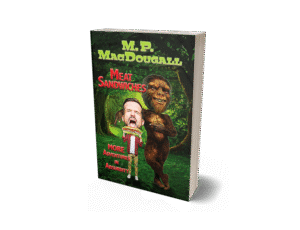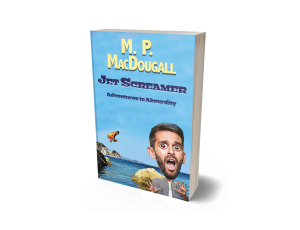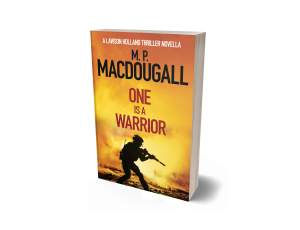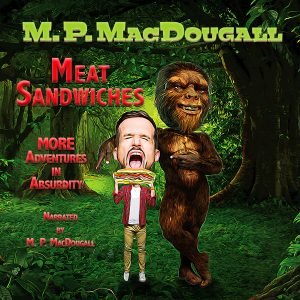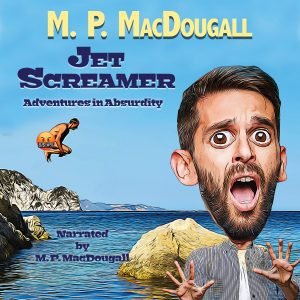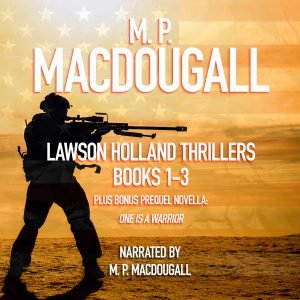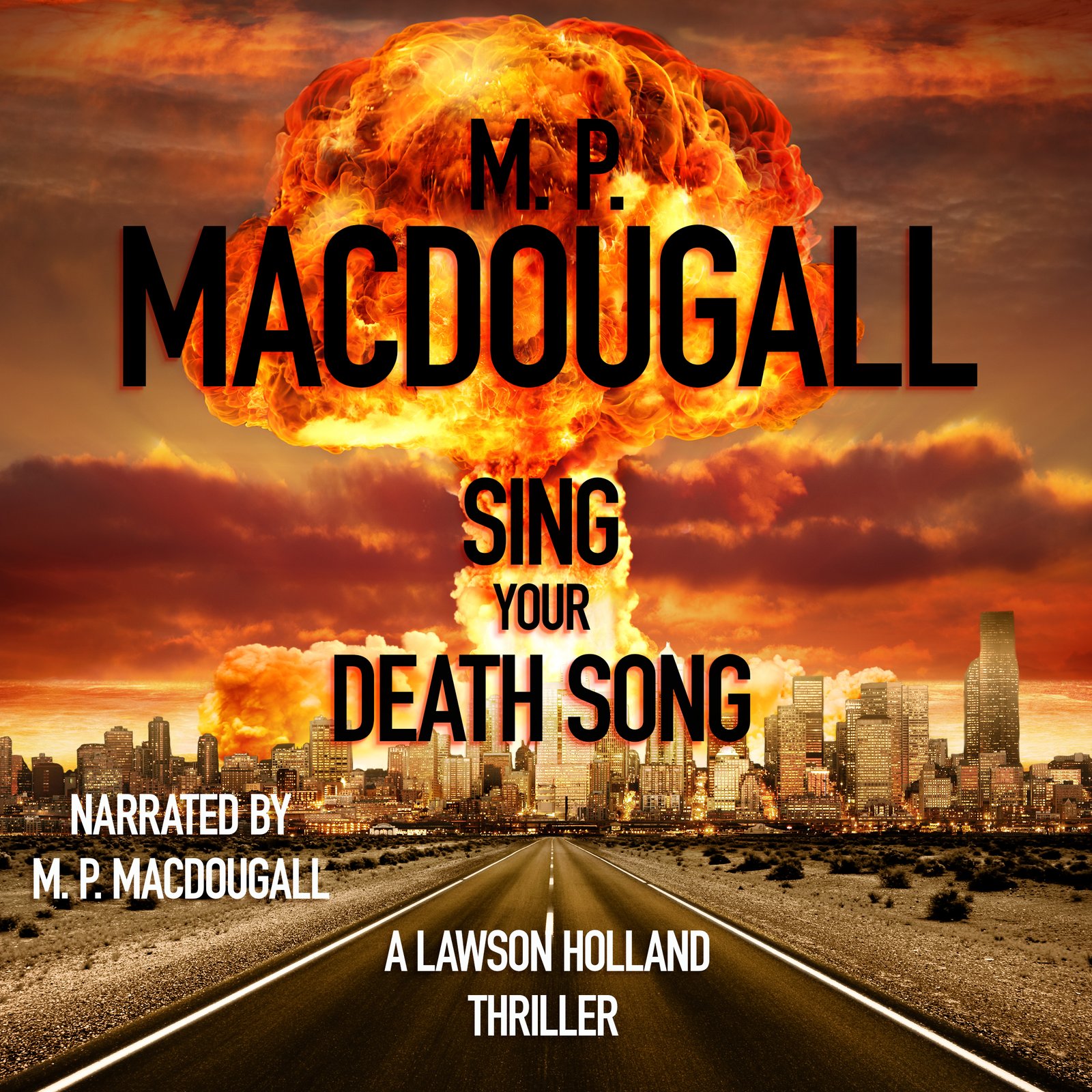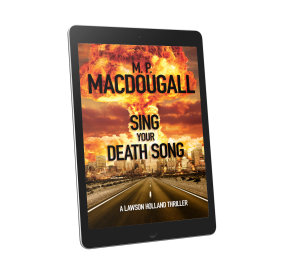My comparison of mind mapping software concludes here with a look at MINDMAP 7, by ConceptDraw.
At first glance, MINDMAP 7 by ConceptDraw is a much more polished product than XMind 2012. That’s not to say that XMind couldn’t be a useful tool – I think it could. The two may be very similar in features, but I suspect the major differences will come down to pricing. ConceptDraw offers a 21 day free trial for MINDMAP 7, while XMind has an unlimited time for its free version. XMind’s freeware, however, is seriously limited in the amount of features it allows, requiring the serious user to purchase the full version to get at most of the more complex tools.
XMind’s full version with all the bells and whistles will set you back $99. MINDMAP 7 is regularly priced at $199; but I’ve seen discounts down to $179, and they also offer much deeper discounts for government, academic and non-profit users.
As I mentioned, XMind’s trial version is watered-down; it doesn’t offer full functionality until you pony up the full price. This may not be critical to you, but if I’m going to drop a hundred bucks or more on software, I’d like to know whether or not I like it first. It’d be like going to test drive a car and having the dealer tell you all you could do was sit in the showroom and listen to the radio.
MINDMAP 7’s 21 day trial period has its own drawbacks – chiefly the fact that 21 days is not enough time to explore all the features of this program. I downloaded the trial and tinkered with it for a couple of days before I got an email from the folks at ConceptDraw, offering me a thirty minute one-on-one product orientation webinar – for free.
OK, they just went way up in my estimation.
I signed up immediately, since I wanted to figure out just how effective this software could be for a writer, and I had a limited time to do it.
Free knowledge is gold.
James, the instructor from ConceptDraw, was very thorough and pointed out various ways that MINDMAP 7 could help me organize my writing ideas, outlines and projects. It was immensely helpful to see the software used for the specific tasks I had in mind, and made it all much clearer to me.
MINDMAP 7 allows you to quickly set up an outline based on a brainstormed idea. It gives you a visual representation of that outline, and allows you to draw relationships between characters, scenes and topics. You can embed links to research material, quotes, documents or anything else that may help you flesh out the back story, while keeping everything close at hand and preventing details from getting lost in the avalanche of information that goes along with a complex story.
James rattled off a brainstorming session in a couple of minutes that showed this utility very well. He came up with a generic story about why the chicken crossed the road, and the resulting mind map looked like this:
Next you can see where emoticons are added to visually represent different aspects of each subtopic, and where relationship lines are added to show connectivity between concepts and characters.

Relationship lines show connections across themes and topics; Emoticons give quick visual reference to mood, setting, character traits, etc.
In the next window, you can see where James inserted hyperlinks and text notes and attached them to individual topics, which allows you to go back and review research notes, for example, without having to jump around between files and programs.
MINDMAP 7 also allows you to export your work into an automatically prepared MS Word outline, or into a Power Point slide show, which might be more useful to corporate project planning than fiction writing – but I still think it’s a pretty cool feature. It gives you a way to see your idea jump off the page, without having to wear yourself out to do it.
MINDMAP 7 is set up to work well with Microsoft Office products, which is a slight drawback for me. I do my fiction writing with Scrivener, since it’s much more writer friendly and less bloated than MS Word. MINDMAP 7 does not (as far as I could find) allow importing or exporting files to and from Scrivener – but since Scrivener allows importing of Word documents, you can still get there from here. Not as convenient, but it means I can still use Scrivener for my actual writing – I just need to add a step to get my ideas from MINDMAP 7 into Scrivener.
MINDMAP 7’s controls are simple and efficient. James told me that once you get used to them it’s better to use keyboard entry than the mouse; but you would have to be pretty familiar with the program to not waste a lot of time always looking up which quick keys do what. I think a combination of the most common quick keys along with mouse input is more realistic for most users.
One cool feature is Auto Numeration, which allows MINDMAP 7 to automatically number your ideas from a brainstorming session in outline format. Then if you drag and drop topics or characters from one spot to another within the map, it automatically re-numbers them in the outline according to the new sequence, keeping everything ordered as you go. This function works with Power Point outputs as well – slide shows are automatically re-ordered according to what you do within the map itself.
I noticed as James went through his demonstration that the brainstorming and outline process quickly begins to inform other areas of the story. In other words, as you work on and expand one topic, the visual representation allows you to clearly see that topic’s relationship to the greater story around it, and can easily give you further ideas to expand on in other areas of your story.
All of this leads me to the conclusion that mind mapping can be an amazing tool for writers.
There are many programs available for mind mapping, but MINDMAP 7 and XMind 2012 are two of the best known and most widely used. In comparing them, I found that each had great potential as a creative aid for writers, but the only advantage I could find for choosing XMind 2012 over MINDMAP 7 was the considerably lower price – and due to the heavily limited functionality of the XMind free trial version, it’s impossible to tell if the savings would even be worth it.
ConceptDraw gives you the full test drive before they ask for your money, and they show you how to use their product before you pay as well – without any pressure to buy. Their website is full of textual guides and video training, and they are clearly interested in customer service. If you can get value out of XMind’s free limited version, that’s great, but personally I’m willing to pay a premium for a great product – especially if that product is backed up by a responsive company like ConceptDraw.